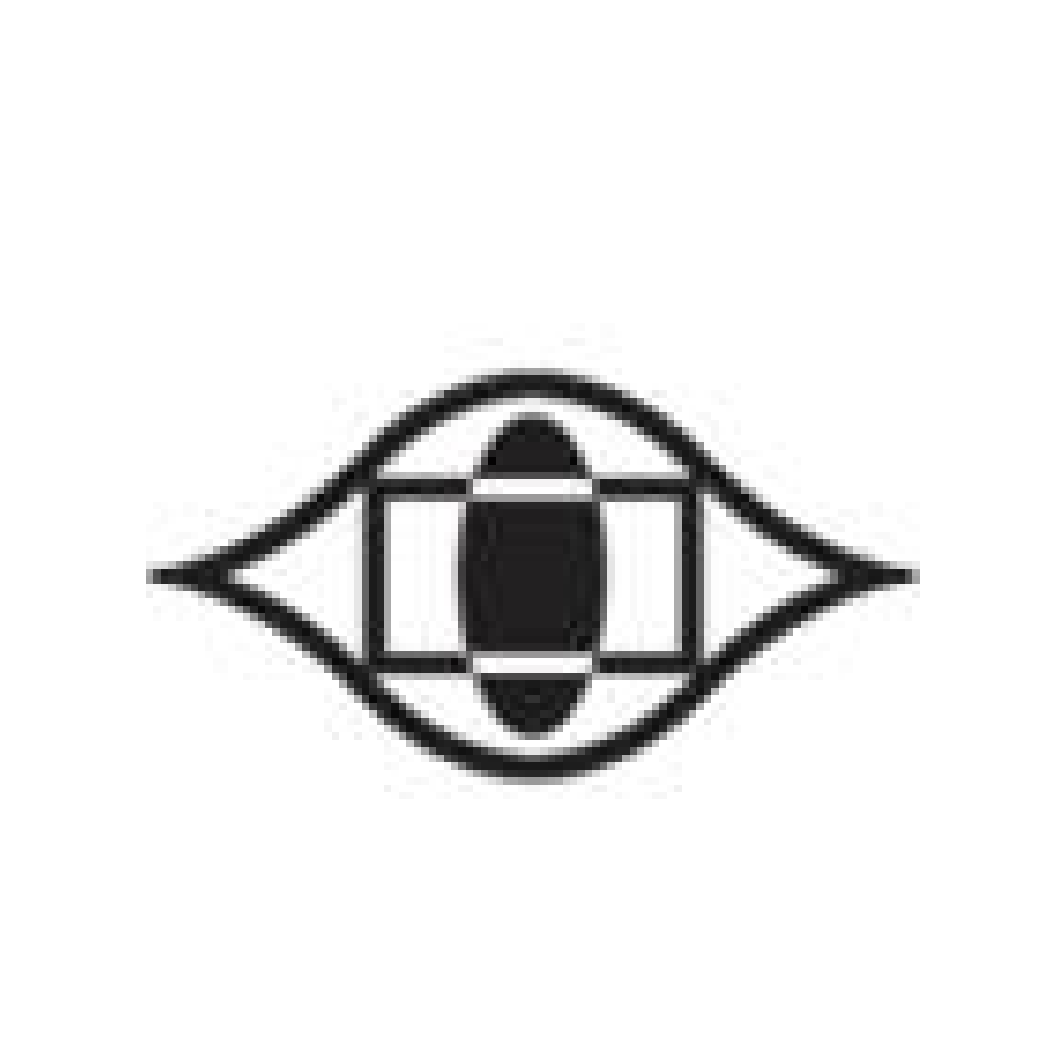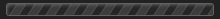Help
Changing Font Size
We wish to inform all visitors of our website that the font size can be changed in many existing web browsers.
Google Chrome
On the Page menu, please choose Zoom.Zoom>Larger
 Mozilla Firefox
Mozilla Firefox
On the View menu, please choose Zoom.View>Zoom>Zoom In
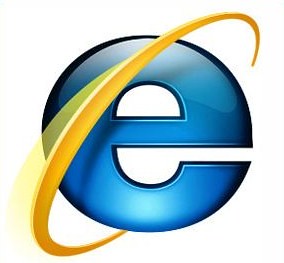 Internet Explorer
Internet Explorer
On the View menu, please choose Text Size.View.>Text Size>Largest
![]() Opera
Opera
On the View menu, please choose Zoom.View>Zoom>%
Command on keyboard (Macintosh) : Command+
Command on keyboard (Windows): + or 0
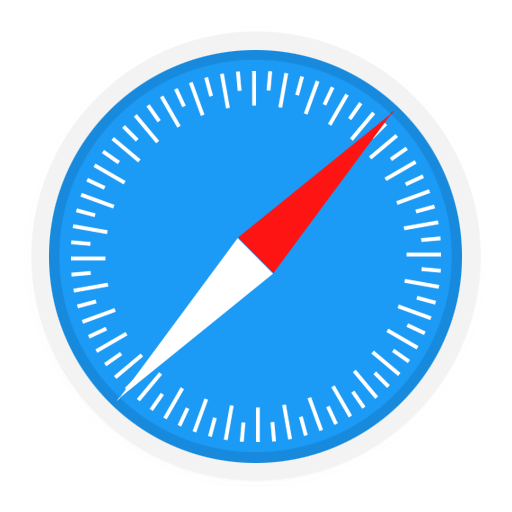 Safari
Safari
On the View menu, please choose Make Text Bigger.View>Make Text Bigger.
Command on keyboard (Macintosh) : Command+
Nevertheless, for the convenience of our visitors, the National Department For Culture and Arts (JKKN) also provides the function to change font size of contents in our website.
The following function is provided at the upper section of this website for all contents and information in the website :
Click on this icon to increase font size
Click on this icon to decrease font size



 en
en  bm
bm